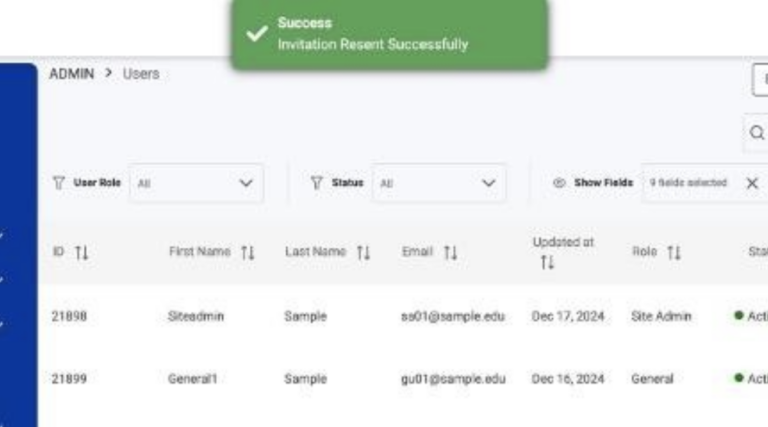Training Materials
Inviting a New User
Home » User Guides » Inviting a New User
Inviting a New User
1.From the user dashboard, click “Invite User”.
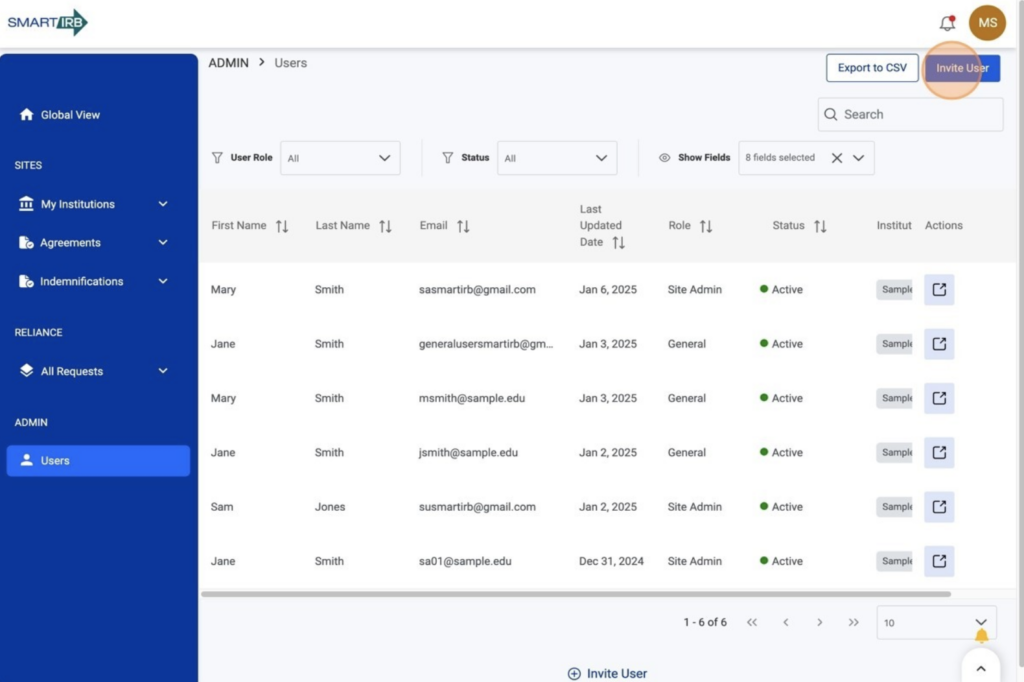
2. Enter the recipient’s email address (required) and their name (optional).
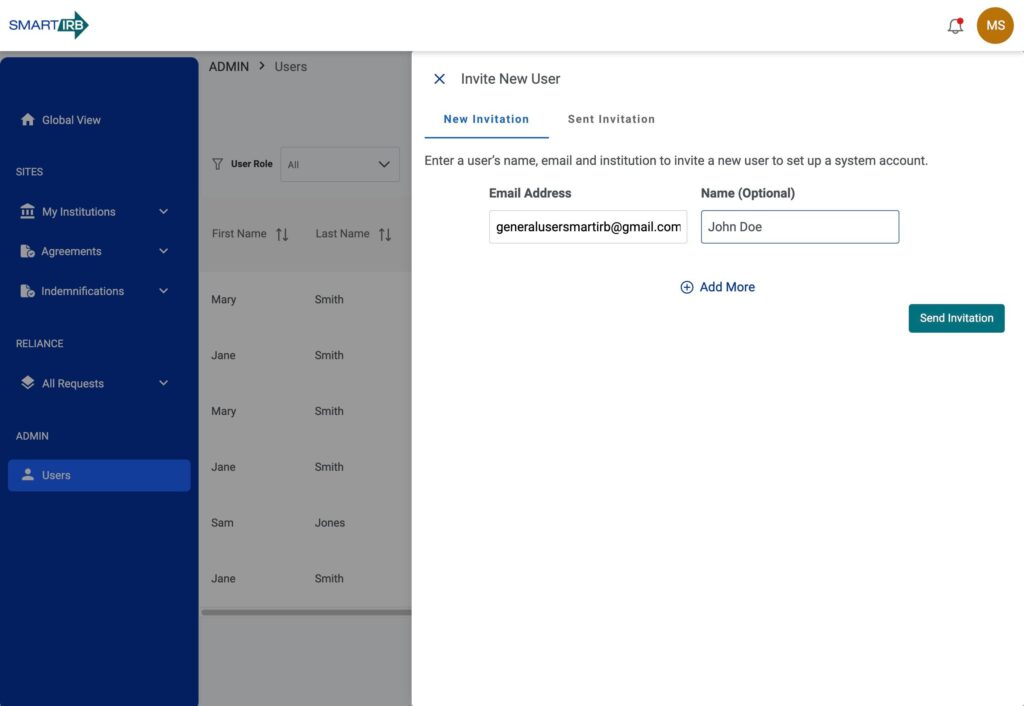
3. Click “Send Invitation”.
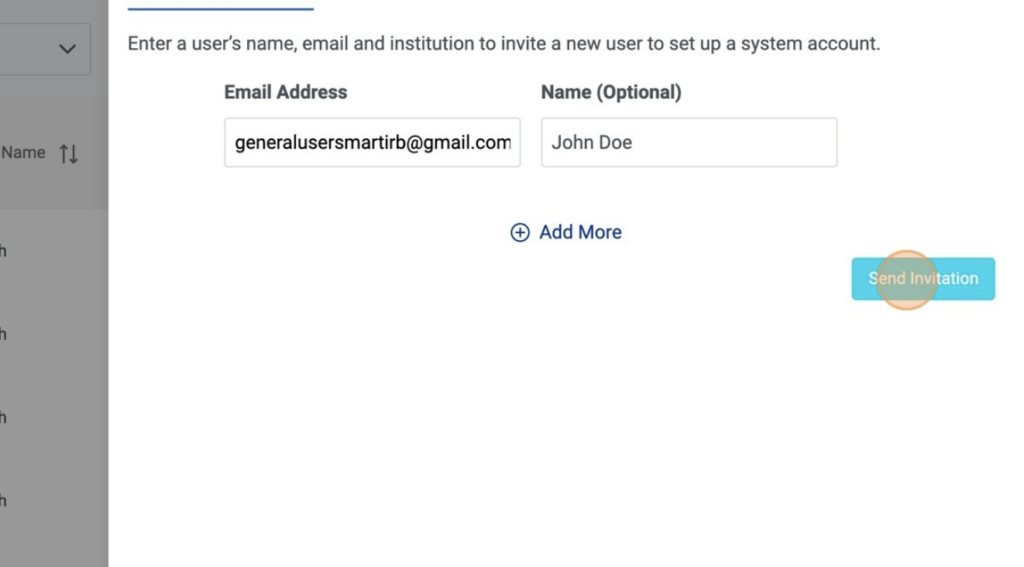
4. Click “Done” on the confirmation pop-up.
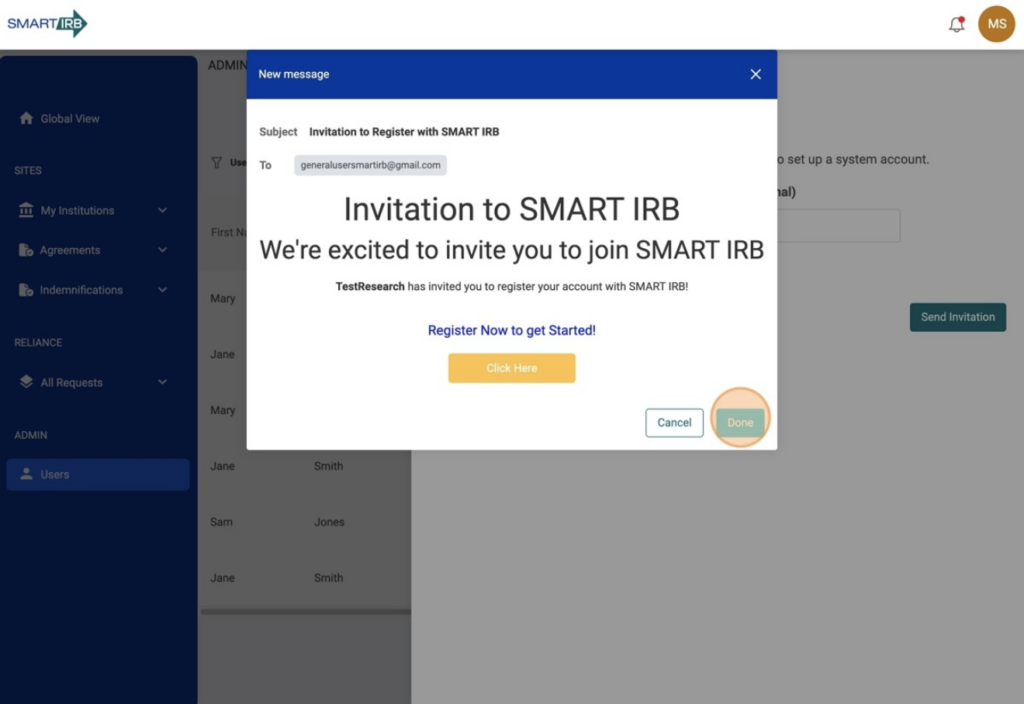
5. A success banner appears at the top of the page.
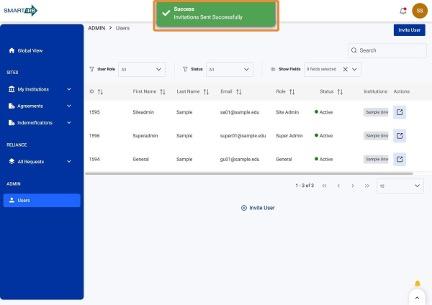
6. An email will be sent inviting the user to join SMART IRB.
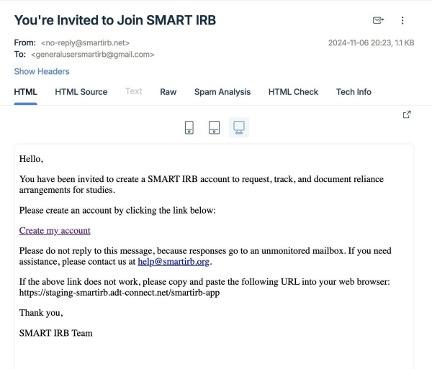
7. If the email provided belongs to a registered user, an error message will appear.
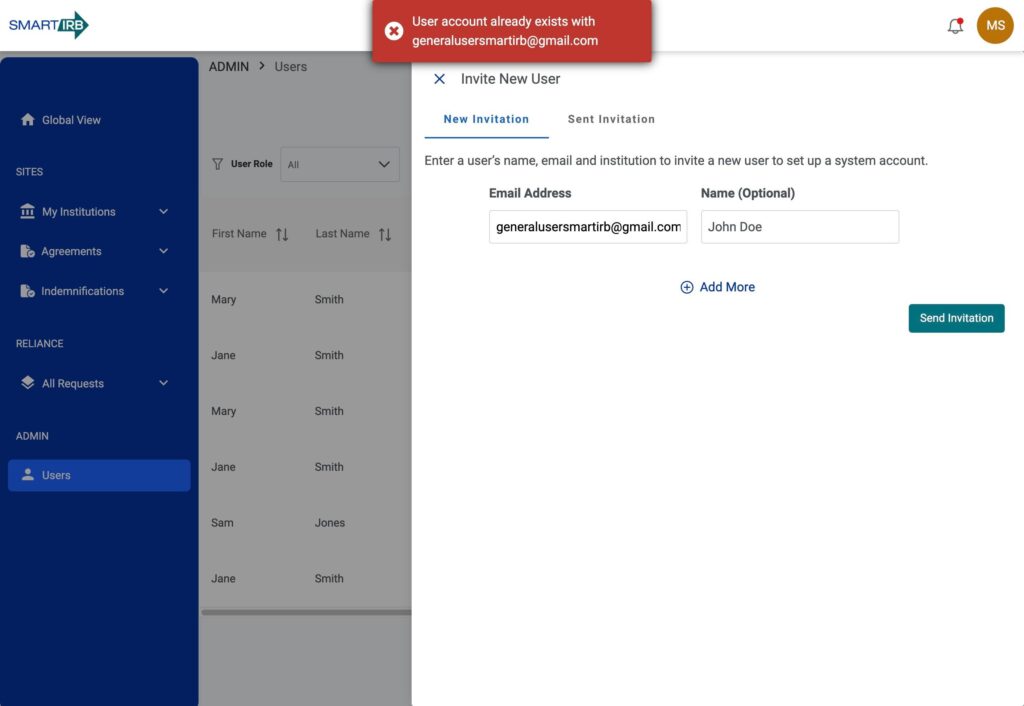
8. Click “Sent Invitation”
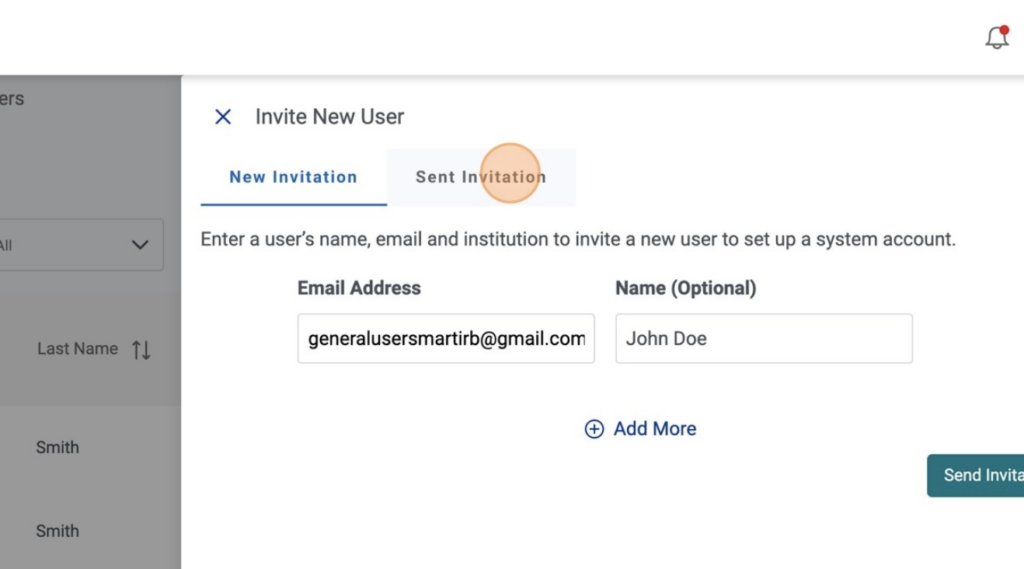
9. To resend an invitation to an unconfirmed user, click “Resend Invite”.
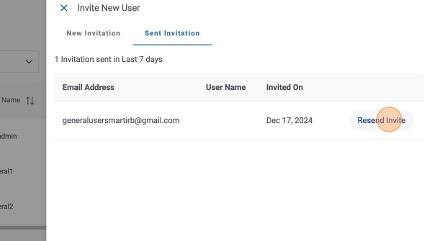
10. A success banner will appear when the invitation has been successfully resent.