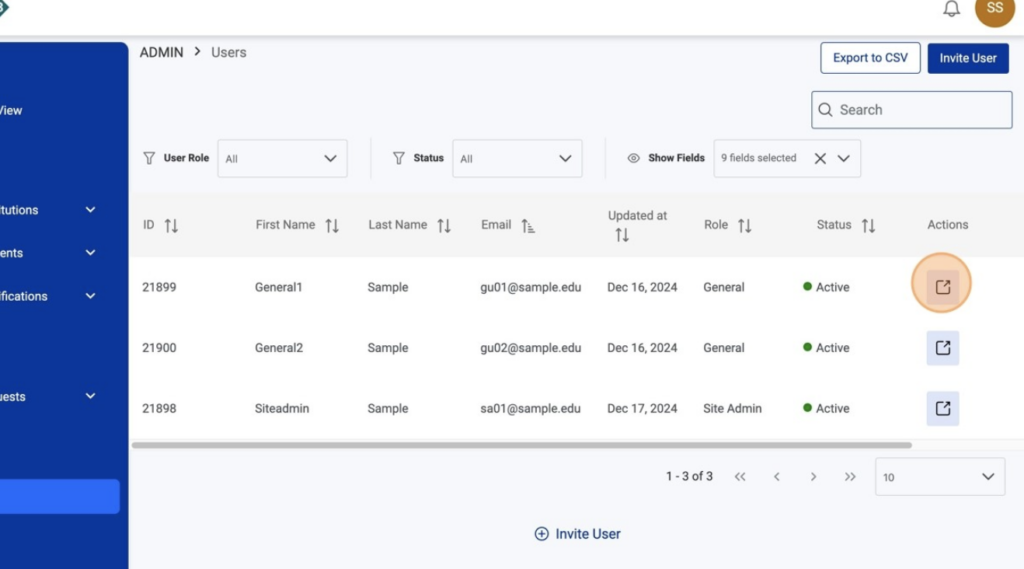Training Materials
Opening the User Dashboard
Home » User Guides » Opening the User Dashboard
Opening the User Dashboard
1. Click “Users” in the left-hand navigation bar to open the user dashboard.
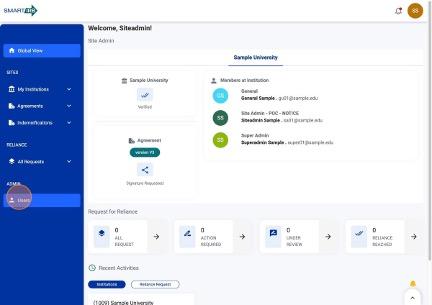
2. To sort the users, click on the column heading matching the field you wish to sort by.
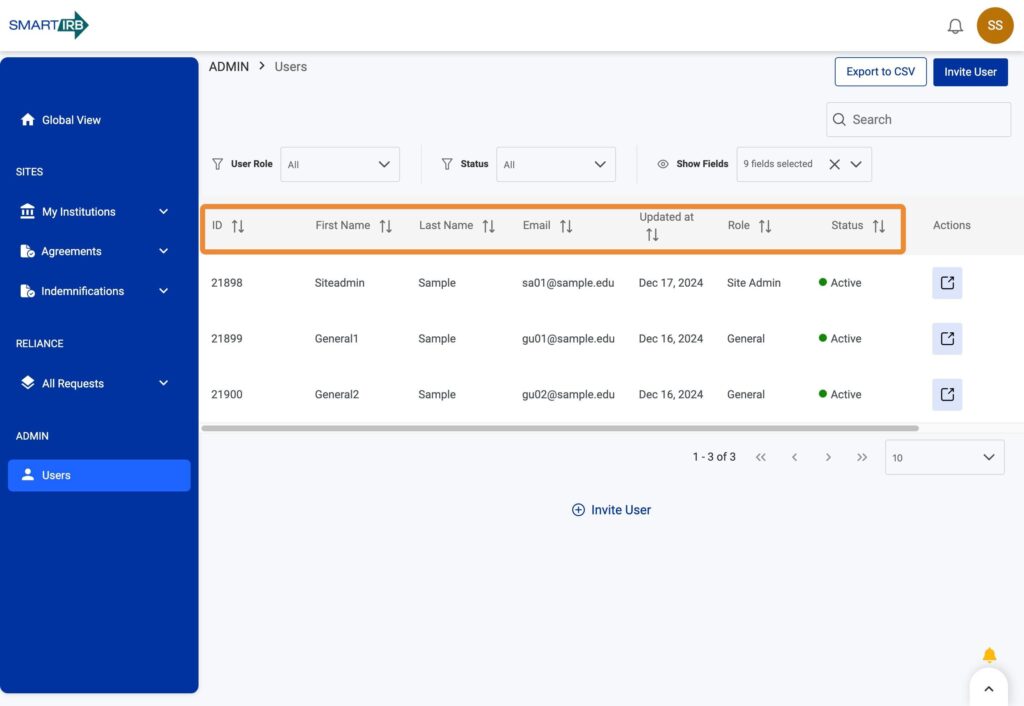
3. To filter by user role, click the dropdown and select the desired user role.
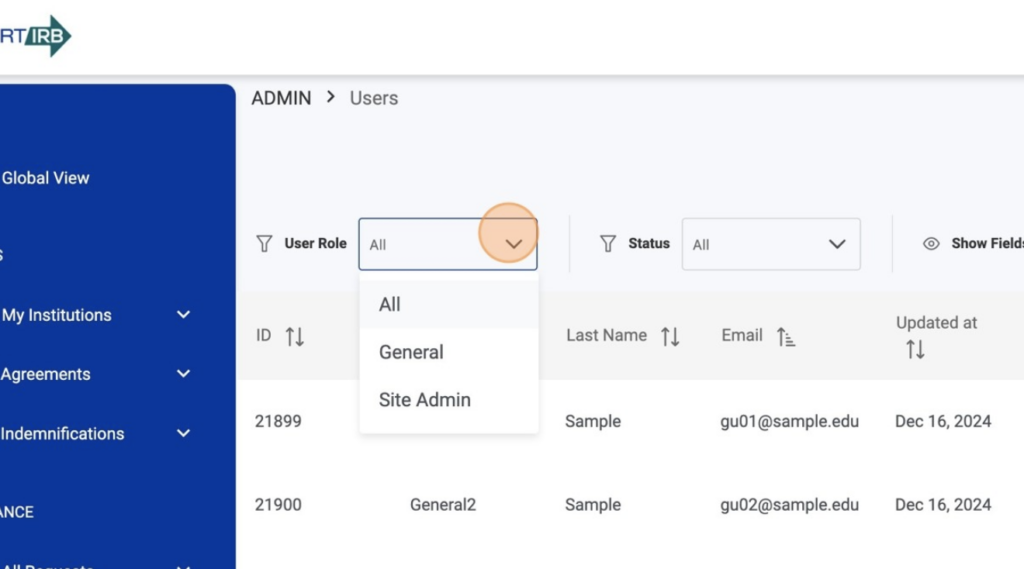
4. To filter by status, click the dropdown and select the desired status.
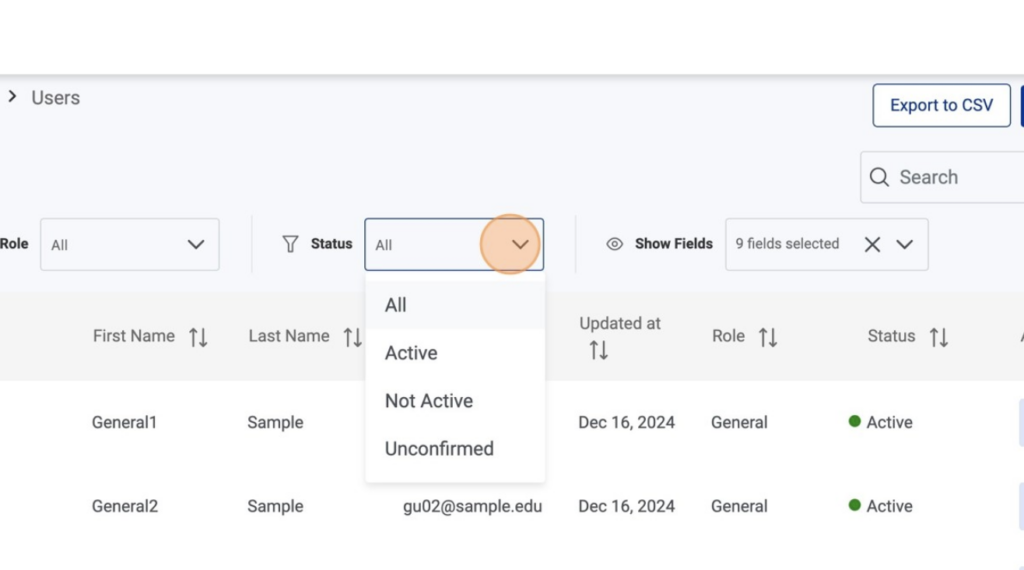
5. Use the “Show Fields” dropdown menu to select which attributes should be displayed on the dashboard.
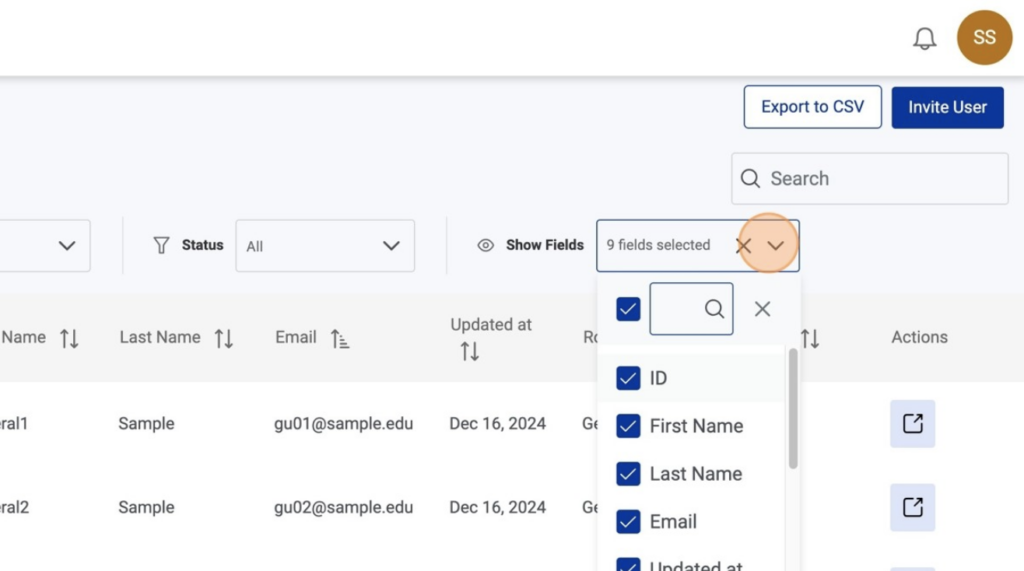
6. To search for a specific user, enter your search phrase into the search box.
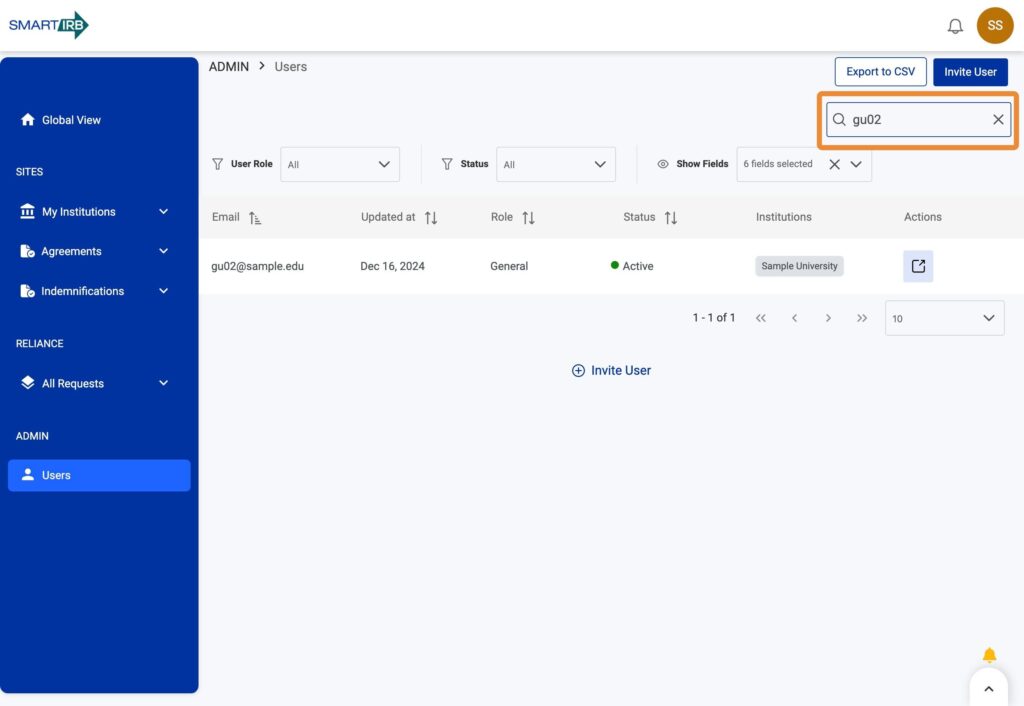
7. To open a User detail page, click the icon in the relevant row.